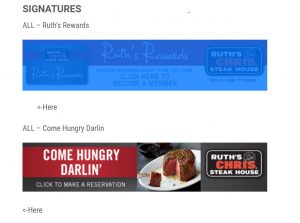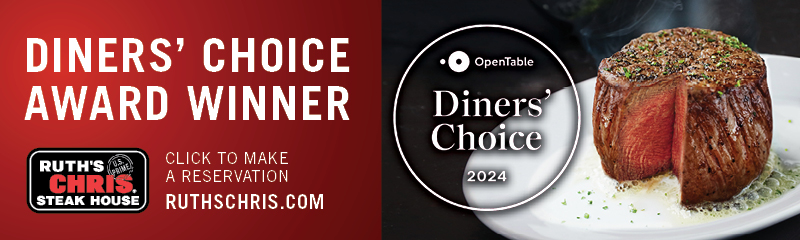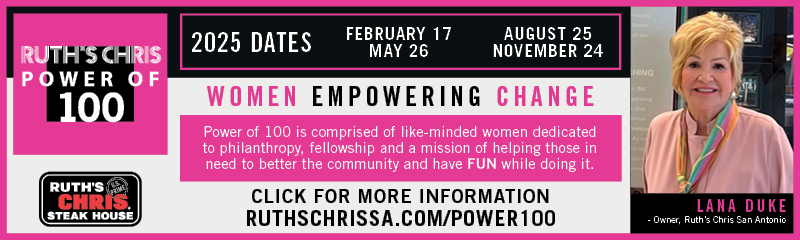Directions
1. Highlight by dragging the cursor below the image and highlighting the image (depending on the browser it will look something like this):
2. Once highlighted you may right click and copy it into your email client signature editor (it will copy the link and the image).
Signatures
DINERS’ CHOICE
<-Click and Drag up from here
LOYALTY APP
<-Click and Drag up from here
HOLIDAY DINING
<-Click and Drag up from here
TASTEMAKER 2025 – General
<-Click and Drag up from here
2025 Power 100
<-Click and Drag up from here
CAREERS
<-Click and Drag up from her